Sign in to follow this
Followers
0
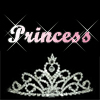
FAQ: Avatars - old version of board
By
princess, in FAQs and Testing Forum
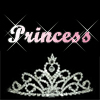
By
princess, in FAQs and Testing Forum